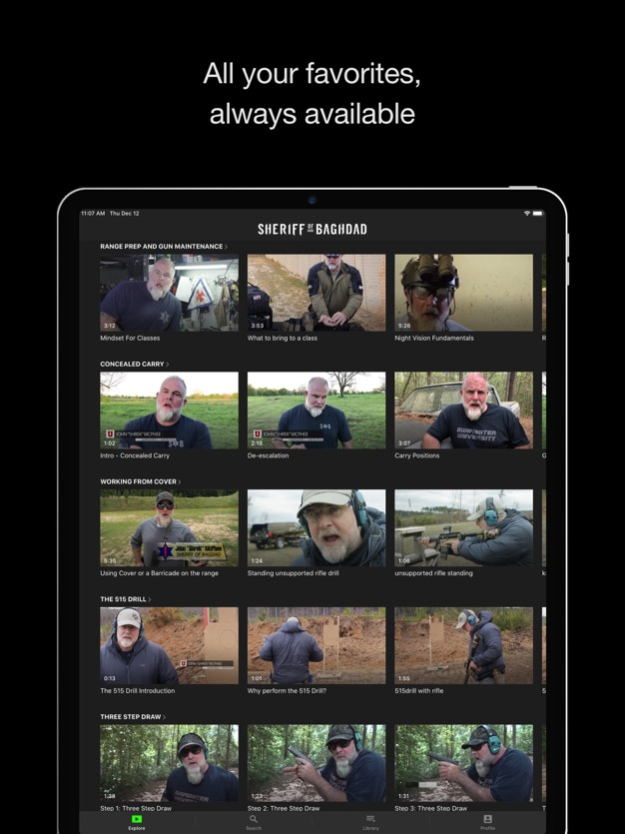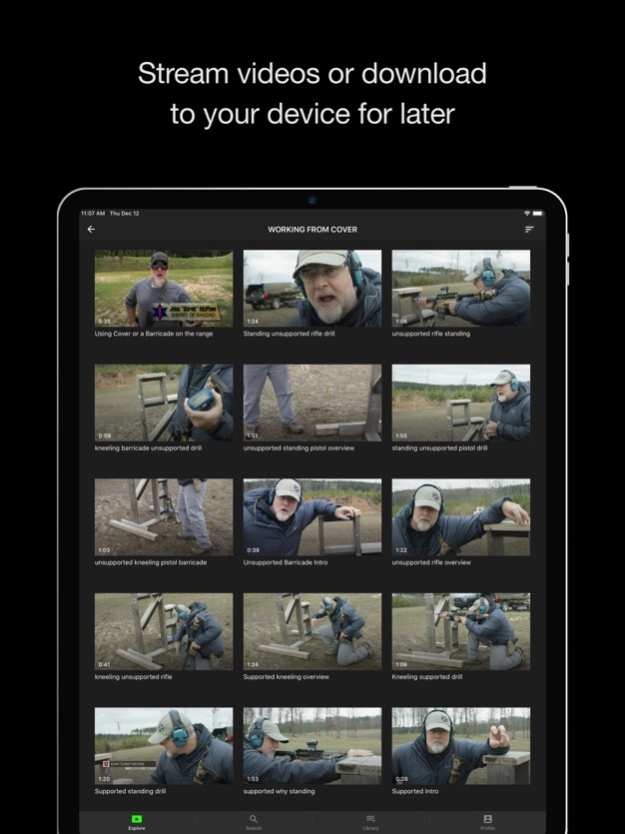SOB TV 8.500.1
Continue to app
Free Version
Publisher Description
Created by John "Shrek" McPhee AKA Sheriff of Baghdad, SOB TV is the number one online platform for military, law enforcement, and civilians interested in leadership, gear reviews, mindset, firearms training, home defense, and military history.
Sergeant Major (ret) John McPhee AKA “The Sheriff of Baghdad” served a distinguished career in U.S. Army Special Operations for over 20 years, retiring in 2011. Better known for his call sign “SHREK”, John created the Sheriff of Baghdad brand to provide his knowledge to civilians, law-enforcement, and militaries around the world.
John has spent his adult life in Special Operations and Special Mission Units. He has trained countless U.S. Special Operations forces, thousands of International Tier 1 Operators and Special Forces around the world. He is one of the handful of operators with over a decade of combat having served in multiple theaters from Bosnia and South America to recent war efforts in Iraq and Afghanistan.
He is a Master Instructor in all aspects of special activities, missions and operations. With over 10 years of private special activities consulting John is a Subject Matter Expert (SME) in: Special Activities, Operational Preparations, Limited Signature Operations, Reconnaissance, Singleton Operations, High Threat Dignitary Protective Services, Extreme Long Range, Designated Marksman, Advanced Precision Rifle Marksmanship, Combat Marksmanship, Live Fire CQB/CQC, Advanced Pistol Marksmanship, Advanced Carbine Marksmanship, Aerial Gunnery (Rifles, Shotguns, Aerial Personnel, and Vehicle Interdictions), Mechanical, Ballistic, and Explosive Breaching, Freefall Instructor Programs, Infiltration/Exfiltration Techniques, Ground Mobility, Unit Pre-Deployment Training, and Research and Development of: Soldier Systems, Weapons, Ammunition, Thermal and Night Optics.
To access all features and content you can subscribe to SOB TV on a monthly or yearly basis with an auto-renewing subscription right inside the app.* Pricing can vary by region and will be confirmed before purchase in the app. In app subscriptions will automatically renew at the end of their cycle.
* All payments will be paid through your iTunes Account and may be managed under Account Settings after the initial payment. Subscription payments will automatically renew unless deactivated at least 24-hours before the end of the current cycle. Your account will be charged for renewal at least 24-hours prior to the end of the current cycle. Any unused portion of your free trial will be forfeited upon payment. Cancellations are incurred by disabling auto-renewal.
Terms of Service: https://watch.sobtactical.com/tos
Privacy Policy: https://watch.sobtactical.com/privacy
Mar 12, 2024
Version 8.500.1
* Bug fixes
* Performance improvements
About SOB TV
SOB TV is a free app for iOS published in the Kids list of apps, part of Education.
The company that develops SOB TV is G.R.O.M. Incorporated. The latest version released by its developer is 8.500.1.
To install SOB TV on your iOS device, just click the green Continue To App button above to start the installation process. The app is listed on our website since 2024-03-12 and was downloaded 2 times. We have already checked if the download link is safe, however for your own protection we recommend that you scan the downloaded app with your antivirus. Your antivirus may detect the SOB TV as malware if the download link is broken.
How to install SOB TV on your iOS device:
- Click on the Continue To App button on our website. This will redirect you to the App Store.
- Once the SOB TV is shown in the iTunes listing of your iOS device, you can start its download and installation. Tap on the GET button to the right of the app to start downloading it.
- If you are not logged-in the iOS appstore app, you'll be prompted for your your Apple ID and/or password.
- After SOB TV is downloaded, you'll see an INSTALL button to the right. Tap on it to start the actual installation of the iOS app.
- Once installation is finished you can tap on the OPEN button to start it. Its icon will also be added to your device home screen.